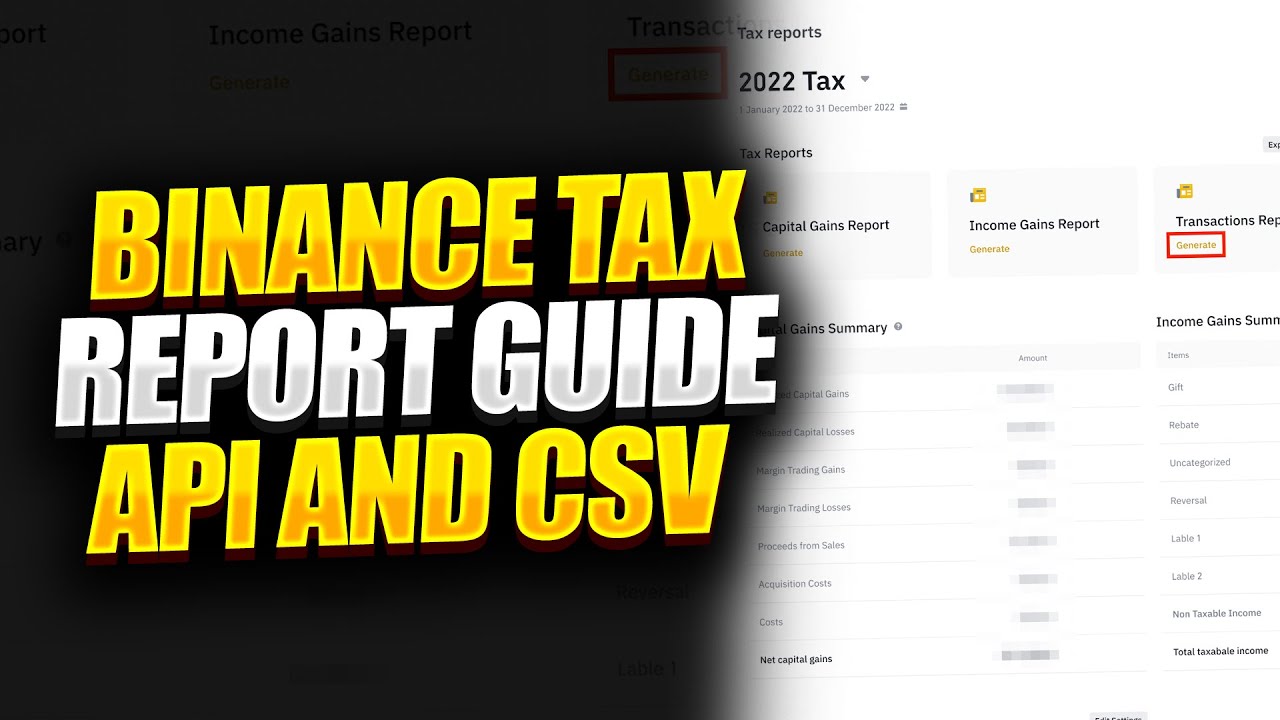
In the world of cryptocurrency trading, keeping track of your transactions, portfolio performance, and trading strategies is crucial for making informed decisions. Binance, one of the largest and most popular cryptocurrency exchanges, offers a powerful feature known as CSV export to help users manage their trading data efficiently. This article provides a comprehensive guide on Binance CSV export, its benefits, and how to use it effectively.
What is Binance CSV Export?
Binance CSV export is a feature that allows users to download their trading data from the Binance platform in CSV (Comma-Separated Values) format. This data includes detailed records of trades, deposits, withdrawals, and account activity. CSV files are widely supported by various software applications, making them an ideal format for analyzing and managing trading data.
Why Use Binance CSV Export?
Using Binance CSV export offers several advantages for traders and investors. Here’s why you might want to utilize this feature:
Comprehensive Data Analysis
CSV files provide a detailed view of your trading history, including timestamps, trade amounts, and fees. By exporting this data, you can perform in-depth analysis of your trading performance, identify trends, and make data-driven decisions to enhance your trading strategies.
Tax Reporting
For tax purposes, accurate reporting of your cryptocurrency transactions is essential. Binance CSV export simplifies the process of compiling data for tax reporting by providing a clear and organized record of all your trades and financial transactions. This can be especially useful during tax season when you need to calculate capital gains and losses.
Portfolio Management
Managing a cryptocurrency portfolio involves tracking performance, monitoring asset allocation, and assessing profitability. CSV export allows you to download your portfolio data and analyze it using various tools and software to ensure that your investments align with your financial goals.
Record Keeping
Maintaining accurate records of your trading activities is important for personal reference and future analysis. CSV files serve as a reliable backup of your trading history, helping you track your progress and review past transactions whenever needed.
How to Export CSV Files from Binance
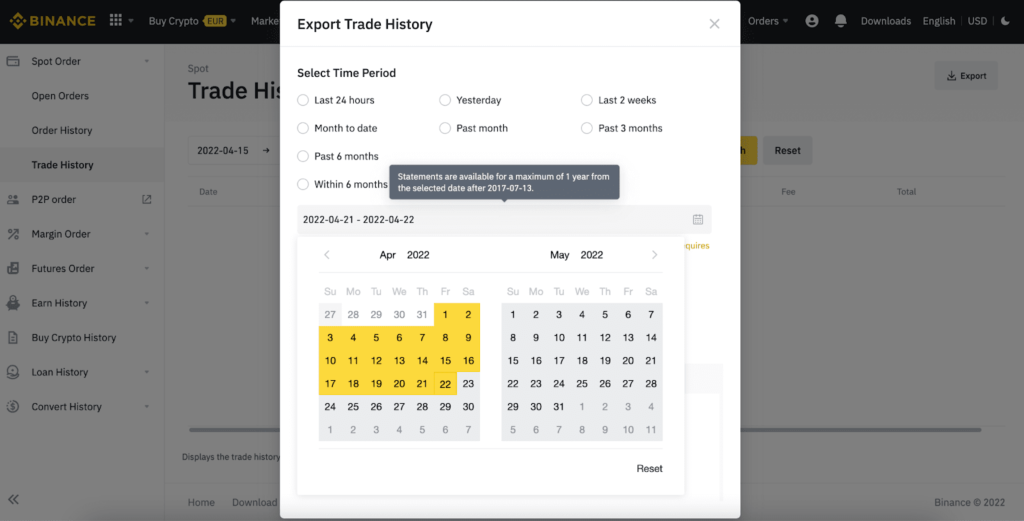
Exporting CSV files from Binance is a straightforward process. Follow these steps to download your trading data:
1. Log in to Your Binance Account
Start by logging into your Binance account on the official website or mobile app. Ensure that you have access to the account from which you want to export data.
2. Navigate to the API Management Section
Once logged in, go to the “API Management” section. This can be found under your profile settings. If you don’t have an API key, you may need to create one to access your trading data.
3. Generate an API Key (If Needed)
If you haven’t already created an API key, follow the prompts to generate one. Make sure to save your API key and secret securely, as they will be required for accessing your data.
4. Access the CSV Export Feature
Navigate to the “Order History” or “Trade History” section of your Binance account. Here, you will find options to export your trading data. Select the time range for which you want to export data and choose the CSV format.
5. Download the CSV File
Click the “Export” button to download the CSV file. The file will be saved to your computer or device, allowing you to open it with any compatible software, such as Microsoft Excel or Google Sheets.
Analyzing Your CSV Data
Once you have downloaded your Binance CSV file, you can begin analyzing your data. Here are some tips for making the most of your CSV data:
Using Spreadsheet Software
Spreadsheet software like Microsoft Excel or Google Sheets is ideal for analyzing CSV files. You can use functions, formulas, and charts to visualize your data, calculate metrics, and identify patterns.
Importing to Financial Tools
Many financial analysis tools and portfolio management applications support CSV file imports. By importing your Binance CSV data into these tools, you can gain additional insights and perform more advanced analysis.
Tracking Performance Metrics
Track key performance metrics such as total profit/loss, trade frequency, and average trade size. This information can help you assess your trading strategies and make improvements.
Common Issues and Troubleshooting
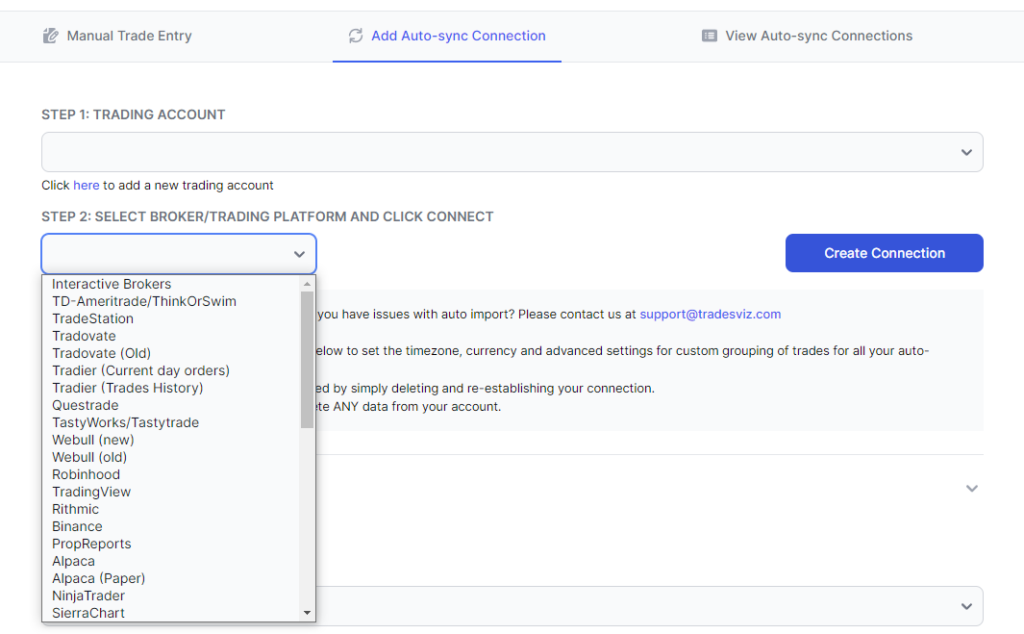
While exporting CSV files from Binance is generally straightforward, you may encounter some common issues. Here’s how to address them:
File Size Limits
If you have a large volume of data, you may encounter file size limits when exporting CSV files. In such cases, consider exporting data in smaller segments or adjusting the time range to manage file size.
Data Accuracy
Ensure that the data in your CSV file matches your expectations. If you notice discrepancies, verify that you selected the correct time range and check for any issues with the API key or export process.
Software Compatibility
If you experience issues opening or analyzing your CSV file, ensure that you are using compatible software and that the file is not corrupted. Try opening the file with different applications if necessary.
Best Practices for Managing Your CSV Data
To make the most of your Binance CSV export, consider these best practices:
Regular Exports
Regularly export your trading data to keep your records up-to-date. This practice ensures that you have a comprehensive view of your trading activities and can easily track your performance over time.
Secure Storage
Store your CSV files in a secure location to protect your financial data. Use encryption or password protection if possible, and avoid sharing sensitive information.
Data Backup
Keep backups of your CSV files in case of accidental loss or corruption. Regular backups can help you maintain a complete and accurate record of your trading history.
Binance CSV export is a valuable feature for managing and analyzing your cryptocurrency trading data. By exporting your data in CSV format, you can perform comprehensive analyses, streamline tax reporting, and maintain accurate records of your trading activities. Whether you are a casual trader or a seasoned investor, utilizing Binance CSV export can enhance your trading experience and support your financial goals.
Take advantage of this feature to gain insights into your trading performance and make informed decisions. With Binance CSV export, managing your cryptocurrency data has never been easier or more efficient.